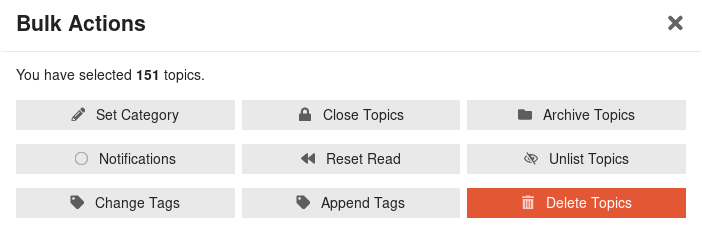Okay, this one is complete! 150 new quests added, as seen at Topics tagged xeps!
I copy and pasted the table at XMPP | Specifications and used LibreCalc to move the XEP name column to the far right, since everything else was standardized. Then I removed quotes from fields, and delimited with a comma (important details).
spex.csv (10.3 KB)
I called it spex, because xeps was taken at the time…
Then I wrote xeps.sh, a little more detailed than gameon.sh:
#!/usr/bin/bash
filename="$1"
while IFS=, read -r xep type status date name; do
curl -X POST -d title="Discover $xep: $name" -d raw="This quest to discover $xep ($name) was automagically added, to fulfill the quest at http://archive.v1.talkgroup.xyz/t/discover-xeps/1341?u=maiki. As of $date the status of this $type XEP is $status. What does that even mean?! Check it out at https://xmpp.org/extensions/${xep,,}.html ^_^" -d category="21" http://archive.v1.talkgroup.xyz/posts?api_key=XXX&api_username=maiki ; sleep 3 ;
done < "$filename"
See that ${xep,,}? Have no idea how that works! But I picked it up at How to convert a string to lower case in Bash - Stack Overflow, filed under Non-POSIX, so… not a problem for a simple little bash script. ![]()
You’ll notice there are no tags. I forgot! But I did get them working with curl. Because it is an array, each tags[]= you send along is added as a tag; so you’d have something like: -d tags[]="jabber" -d tags[]="xmpp".
Because I forgot, I found that the editing features in Discourse are dope! I searched for Search results for 'discover xep-' - talkgroup, and scrolling down got the 150 results (+1 for this quest, so all good). I selected all from the top, hit the edit wrench, and it gave me all kinds of options.
I appended xeps, xmpp, and jabber to them. We’ll add more as we get to them. But for now that should make them easy to find, discuss and hack on! ![]()